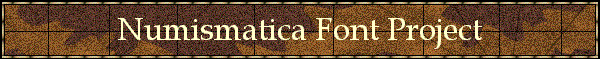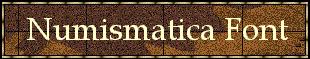- Download the Numismatica font
packages
Choose the Adobe
Type 1 or Truetype font that you want to
download based on your computer's operating system. Each download
package includes the Numismatica font, the Numismatica-Retro font, and the
Numismatica-Signs font.
Note: the Adobe Type 1 Windows version of this font is the primary
development effort. The current Truetype version is not well hinted
and thus the Type 1 font provides a better on-screen appearance.
However, both have excellent appearance when printed. An improved
TrueType font is planned for the future.
 Numismatica
8-Bit Truetype font for Macintosh (xxxxxxxx.sit,
version 1.12, 22K bytes, published xx May 2003) Numismatica
8-Bit Truetype font for Macintosh (xxxxxxxx.sit,
version 1.12, 22K bytes, published xx May 2003)
 Numismatica
8-Bit Type 1 font for Macintosh (xxxxxxx.zip, version 1.12, 48K bytes, published
xx May 2003) Numismatica
8-Bit Type 1 font for Macintosh (xxxxxxx.zip, version 1.12, 48K bytes, published
xx May 2003)
Download either the Truetype or Type 1 font for Macintosh. Do not
download both. Uninstall any prior versions of Numismatica font.
Follow the Macintosh procedures to install the font.Note: The Mac
Type 1 file contains the
metrics only -- no bitmap fonts; this is normal for a Mac Type 1 file, because Adobe
Type Manager for the Mac makes the screen image. As long as both files are
correctly installed, characters will appear on screen. If the big file with
the outlines is not in place, all you will see are squares.
|
- Download the obsolete Numismatica Beta Test font
Note:
These downloads are provided only for compatibility reasons for those
still using the beta test development fonts. Choose the Adobe Type 1 or
Truetype font that you want to download based on your computer's operating
system.
- Download the test document and guide
sheet in plain text, rich text (.RTF) and MS Word (Mac and Win) formats
 Numismatica
test document and guide sheet (numguide.zip version 1.02, 34K
bytes, published 27 Dec 2002) Numismatica
test document and guide sheet (numguide.zip version 1.02, 34K
bytes, published 27 Dec 2002)
This file contains a sample of the fonts and a questionnaire to help
you consider ways to test the font in your computing environment. The prerelease
test guide
sheet is also available online.
- Use the font
Experiment with editing and printing the document in your word
processing software. Use it in your other applications and verify
correct behavior.
Another confidence test will be a visit to the font
test
web page. Netscape 5 has dropped
support of symbol-encoded Truetype fonts. Please advise your results with
Netscape 5 by e-mail.
- Utilities
Frequent users of symbol fonts will find a utility to locate and
insert the non-keyboard characters is essential.
- For Microsoft Word users, both Macintosh and Windows, the easiest method of inserting characters
into a document is to use the menu, selecting "Numismatica" as the font.
- For the Macintosh, use a utility such as
PopChar
Pro to access characters not available from the keyboard. This program
allows easy access to all the font's characters from a control
panel pop-up.
- Windows utilities include:
- The Windows Character Map utility. The Windows XP
version is quite an improvement over earlier versions. It gives access to all
of a font's characters, and
allows constructing strings of characters for insertion
into your documents. To open Character Map in Windows, click
Start, point to All Programs, point to Accessories, point to System
Tools, and then click Character Map.
- An excellent utility which supports
Unicode is
BabelMap.
- Adobe Type Manager
- Adobe
Type Manager (ATM) is required to use Adobe Type 1 fonts on the
Macintosh and in Windows 95/98. You can download and use
ATM
Light for free.
- In Windows NT4, Adobe Type 1 fonts can be automatically converted to TrueType
format -- so ATM is not required, although it is still recommended for top quality
screen display.
- Windows 2000 and Windows XP have Postscript Type 1 support built in,
so
ATM is not needed.
- Report your findings
Use the recommended changes guide sheet to report any problems you encounter with the font. Send the completed guide sheet by e-mail to
Chris Hopkins.
A summary of problems and issues is located on the
known problems page.
|