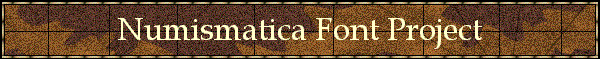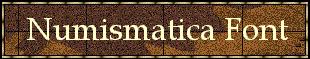- Read the license before downloading the font
- Download the Numismatica Pro font.
The Numismatica Pro font is an Open Type Font (OTF) designed for use on all
computers. The download package includes the Numismatica Pro font and supporting documents
 Numismatica Pro OpenType font package (NumismaticaPro219d.zip, version
2.19D, published 23 Feb 2023), includes glyph complement and
monogram files
Numismatica Pro OpenType font package (NumismaticaPro219d.zip, version
2.19D, published 23 Feb 2023), includes glyph complement and
monogram files
 Numismatica Pro OpenType font only (NumismaticaPro219d.otf, version
2.19D, published 23 Feb 2023)
Numismatica Pro OpenType font only (NumismaticaPro219d.otf, version
2.19D, published 23 Feb 2023)
 Numismatica Pro Glyph Complement, PDF file describing all characters in
the font
Numismatica Pro Glyph Complement, PDF file describing all characters in
the font
 Numismatica Pro Monograms, PDF file describing all monograms and 'control
marks' in
the font
Numismatica Pro Monograms, PDF file describing all monograms and 'control
marks' in
the font
Note: There is a problem with iPhone and iPad. Apple's
upgrade of operating system to iOS 11 broke fonts with
Private Use Area glyphs. If you install the Numismatica Pro 1.78
on iPhone or iPad, you will see emoji instead of the monograms. I have
contacted Apple and they logged the problem with no estimate for
a fix. |
- The obsolete Numismatica
8-bit font
is no longer available for download
- Utilities
Frequent users of fonts with special characters find that a utility to locate and
insert the non-keyboard characters is essential.
- For Microsoft Word users, both Macintosh and Windows, the easiest method to insert characters into a document is to use the
main menu,
and selecting "Numismatica Pro" as the font
- For the Macintosh, use a utility such as
PopChar to access characters not available from the keyboard. This program
allows easy access to all the font's characters from a control
panel pop-up.
- Windows utilities include:
- The Windows Character Map utility gives access to all
of a font's characters, and
allows constructing strings of characters for insertion
into your documents. To open Character Map in Windows, click
Start, Accessories, and then click Character Map.
- An excellent utility that supports
Unicode is
BabelMap. Highly recommended, it is free and supports Unicode 15.0
|